Smart Home Ki Socket (RGB)
$40.20
→ Avoid pressing too hard on the device body, rest button, and connecting ports.
→ Make sure you are connected with internet before installation
→ Kindly take care of the distance between the devices as range and performance depend on it.
→ This plug requires the UK head and is accepting any UK plug appliances.
→ Keep the device within WiFi range
→ Adding Ki Socket: Set Nagki App to add mode. Press and hold the Side On button for 10 seconds until the LED blink in red color and the app display’s “device found”
→ Removing Ki Socket: Press and side button for 10 seconds
→ Factory Reset: Press and hold panel button for 15 seconds
→ Model Number: 312-0007, Ki Socket (RGB)
→ Power : 100-240V, 50-60Hz
→ Scene light: RGB
→ Dimensions (L*W*B): 40*30*30mm
→ Maximum Load: 240V, 16A
→ Weight : 300g
→ Wireless Range: 100m outdoor, 15m indoor
→ Wireless Protocol: 2.4GHz WIFI


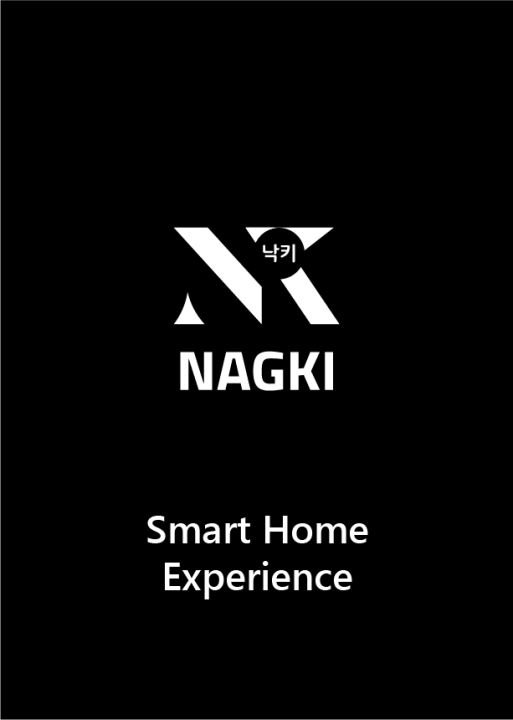

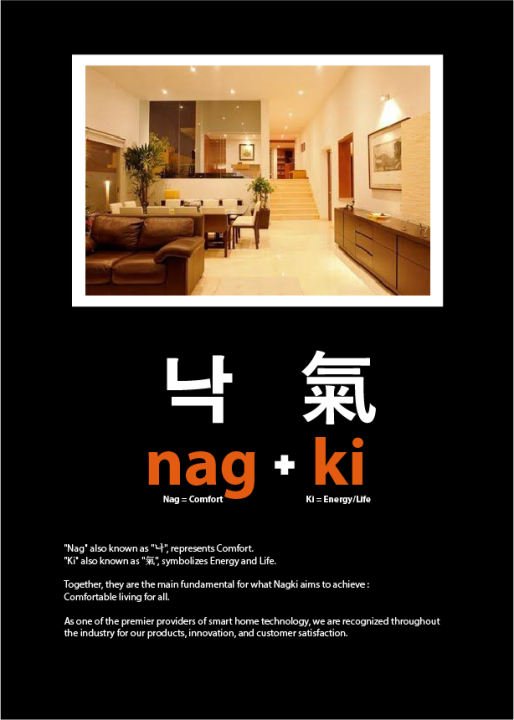



Reviews
There are no reviews yet.